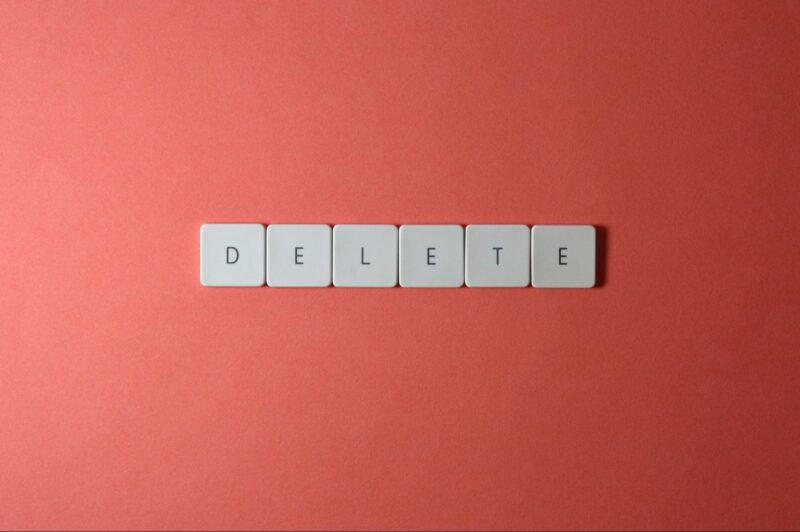In an era driven by digital innovation, content creation tools powered by Artificial Intelligence (AI) have been a game-changer. Among these, AI video generator tools have emerged as a pivotal technology, enabling creators to design high-quality video content with ease and efficiency. This article offers a comprehensive step-by-step guide to using AI video generator tools and explores their growing importance in the digital landscape.
Understanding AI Video Generator Tools
AI video generator tools are software applications leveraging AI and machine learning to automate the process of creating videos. These tools can analyze text inputs to create corresponding visual content, making them incredibly useful for content creators, marketers, educators, and anyone looking to produce videos quickly.
Step 1: Choose the Right Tool
Several AI video generator tools are available in the market, each offering unique features. It’s essential to consider your specific needs, budget, and preferred features while selecting a tool. Choosing the right tool is crucial. The “right” tool is subjective and varies based on individual requirements, preferences, and budget constraints. For instance, one tool might excel in automating video creation, while another might offer extensive customization options. Research and compare options to find the tool that best suits your needs.
Step 2: Sign Up & Set Up
Once you have selected a tool, sign up to create an account. Most platforms offer a user-friendly interface with prompts and tutorials to guide you through the setup process. Familiarize yourself with the platform’s features and functionalities.
Step 3: Create a New Project
After setting up your account, start a new project. Typically, platforms will have a “Create New Project” or “Start New Video” button. Clicking this will lead you to a project workspace where you can start crafting your video.
Step 4: Input Text or Script
Most AI video generator tools require textual input as a base to generate videos. Input the text or script you want to visualize. Ensure that the text is clear, concise, and error-free, as this will form the foundation of your video content.
Step 5: Select Visuals and Themes
After entering your text, the platform will suggest visuals, themes, and templates related to your content. Browse through the available options and select the ones that align with your vision. Some tools allow you to upload custom images, videos, and music, providing greater customization.
Step 6: Edit and Customize
Once you have chosen visuals and themes, you can start editing and customizing your video. Adjust the sequence of clips, add transitions, tweak colors, and modify text overlays to achieve the desired look and feel. Utilize the editing features to enhance the visual appeal and coherence of your video.
Step 7: Add Music or Voiceover
To elevate your video, add background music or a voiceover. Many AI video generator tools offer a library of music tracks and voiceover options. Select a track that complements your content, or record and upload your voiceover to personalize the video.
Step 8: Preview and Adjust
Before finalizing, preview your video to ensure everything is in order. Pay attention to the flow, transitions, text overlays, and audio levels. Make necessary adjustments to refine the overall presentation and resolve any inconsistencies.
Once satisfied with your video, export it in the desired format. Most platforms offer various export options, allowing you to choose the quality and file type. After exporting, share your video on social media platforms and websites or send it directly to your audience via email or messaging apps.
The Importance of AI Video Generator Tools
AI video generator tools are transforming the way we create and consume content. They allow users to produce professional-quality videos with minimal effort and time, eliminating the need for advanced video editing skills or expensive equipment. By automating the creation process, these tools enable a wider range of individuals and businesses to leverage video content, enhancing communication, marketing, and education.
For content creators and marketers, AI video generator tools offer a competitive edge, allowing them to quickly generate engaging and visually appealing content. They can efficiently convey information, capture attention, and drive audience engagement, contributing to increased visibility and conversion rates.
Educators and e-learning platforms are also benefiting from AI video generator tools. These tools facilitate the creation of educational content, making learning more accessible and engaging. By incorporating visuals and interactive elements, educators can enhance the learning experience and cater to diverse learning preferences.
Conclusion
AI video generator tools are revolutionizing the content creation landscape, making video production more accessible, efficient, and user-friendly. Following a structured step-by-step approach, creators can navigate these tools with ease, selecting the right platform, inputting text, customizing visuals and audio, and finally, exporting and sharing their creations.
The importance of AI video generator tools cannot be overstated. They are empowering a diverse range of users to tap into the power of video content, from marketers aiming to boost brand presence to educators striving to enrich the learning environment. By embracing these innovative tools, individuals and organizations can stay ahead in the fast-evolving digital world, harnessing the full potential of video content to inform, engage, and inspire.