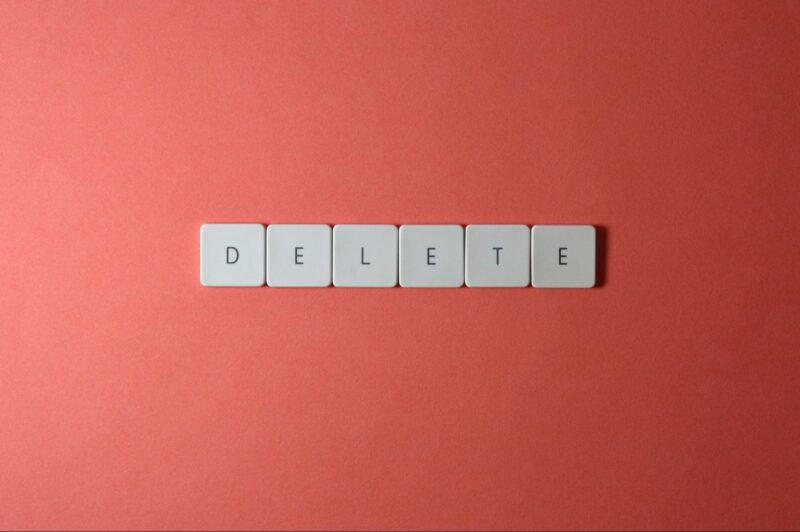Adding an auxiliary input to your car stereo can be a game-changer when it comes to enjoying your favorite music on the road. With an aux input, you can easily connect your smartphone or any other audio device and play your own personalized playlist while driving. In this article, I’ll guide you through the process of installing an aux input to your car stereo, making it a breeze for you to upgrade your driving experience.
Before diving into the installation process, it’s important to note that not all car stereos are equipped with an aux input. However, there are various ways to add this feature depending on the type of system in your vehicle. Whether you have a factory-installed stereo or an aftermarket unit, I’ll provide step-by-step instructions tailored to different scenarios.
By following these instructions and using some basic tools, you’ll be able to enjoy the convenience and flexibility of connecting your personal devices directly to your car stereo system. Say goodbye to outdated CDs or limited radio stations and embrace the freedom of playing whatever music suits your mood. So, let’s get started on transforming your car into a mobile jukebox with a simple aux input installation!
How to Add an Aux Input to Your Car Stereo
Benefits of Adding an Aux Input
If you’re a music lover like me, having the ability to easily connect your smartphone or other audio devices to your car stereo is a game-changer. That’s where adding an aux input comes in handy. With an aux input, you can enjoy all your favorite tunes on the go without relying solely on traditional radio stations or CDs.
One of the key benefits of adding an aux input is the flexibility it offers. It allows you to have more control over what you listen to while driving. Whether it’s creating a personalized playlist for road trips or catching up on podcasts during your daily commute, having an aux input gives you the freedom to tailor your in-car audio experience according to your preferences.
Choosing the Right Aux Input Adapter
When it comes to choosing an aux input adapter for your car stereo, there are a few factors worth considering. Firstly, compatibility is key. Ensure that the adapter you select is compatible with both your car stereo system and the device you intend to connect (e.g., smartphone, MP3 player). Additionally, make sure it supports the type of connection you prefer—whether it’s a 3.5mm headphone jack or another standard audio connector.
Quality should also be taken into account when selecting an adapter. Look for reputable brands known for producing reliable and durable products that will stand the test of time. Reading customer reviews and checking ratings can help guide you towards making a well-informed decision.

Determine Compatibility
Determining the Compatibility of Your Car Stereo
Before you dive into adding an aux input to your car stereo, it’s crucial to determine if your car stereo is compatible with this upgrade. Not all car stereos are designed to support an auxiliary input, so it’s important to do a little research before proceeding.
To find out if your car stereo is compatible, here are a few steps you can take:
- Check the user manual: Start by consulting the user manual that came with your car stereo. Look for any information regarding auxiliary inputs or external device connectivity options.
- Inspect the front panel: Take a close look at the front panel of your car stereo unit. Look for any labeled ports or buttons that indicate auxiliary input capabilities. Common labels include “AUX,” “Line In,” or even a headphone symbol.
- Research online: If you don’t have access to the user manual or can’t find any clear indications on the front panel, try searching for your specific car stereo model online. Visit forums and websites dedicated to car audio enthusiasts, where you may find discussions about whether or not your particular model supports aux inputs.
In conclusion, adding an aux input to your car stereo is a relatively simple and cost-effective way to enhance your audio experience while on the road. By following the steps outlined in this guide, you can easily connect external devices like smartphones, MP3 players, or even navigation systems to your car’s sound system.