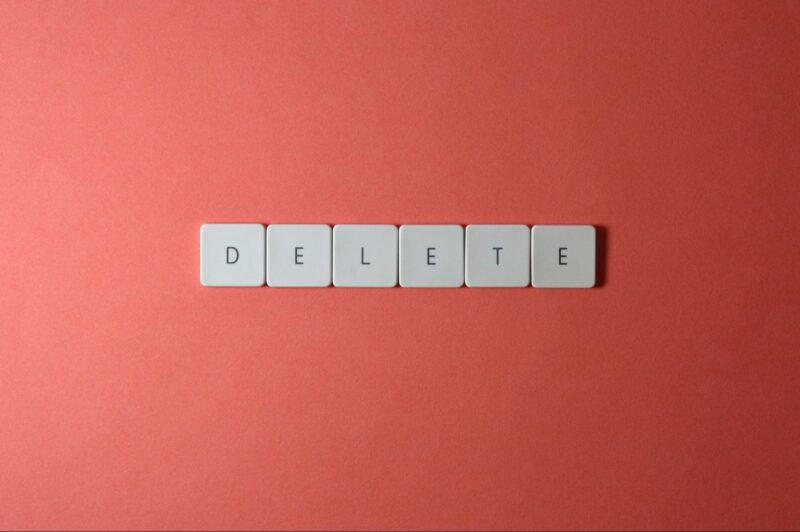In today’s competitive business landscape, seamless integration between different software systems is crucial for optimizing operations, improving customer experiences, and driving growth. Microsoft Dynamics 365 CRM stands out as a robust customer relationship management (CRM) solution that, when integrated with other business systems, can significantly enhance an organization’s efficiency and effectiveness. In this article, we’ll explore the importance of integrating CRM Dynamics with other business systems and the pivotal role of a Microsoft CRM consultant in ensuring successful integration.
Understanding Microsoft Dynamics 365 CRM
Microsoft Dynamics 365 CRM is a comprehensive solution that helps businesses manage customer relationships, streamline processes, and improve profitability. It offers a wide range of functionalities, including sales automation, customer service, marketing, and field service management. However, to fully leverage the power of Dynamics 365, it’s essential to integrate it with other business systems such as ERP (Enterprise Resource Planning), marketing automation tools, e-commerce platforms, and more.
The Importance of Integration
Integration is key to breaking down silos within an organization. When business systems operate in isolation, it can lead to inefficiencies, data discrepancies, and a fragmented view of business operations. By integrating CRM Dynamics with other systems, businesses can achieve:
- Unified Data Management: Integration ensures that data flows seamlessly between systems, providing a single source of truth. This unified view helps in making informed decisions and delivering consistent customer experiences.
- Enhanced Efficiency: Automation of workflows between CRM and other systems reduces manual data entry and minimizes errors. This enhances overall operational efficiency and frees up employees to focus on more strategic tasks.
- Improved Customer Insights: Integrating CRM with systems like ERP and marketing automation provides a 360-degree view of the customer. This holistic insight allows businesses to tailor their strategies and offerings to better meet customer needs.
- Scalability and Flexibility: Integrated systems are easier to scale and adapt as business needs evolve. This flexibility ensures that the organization can grow and change without significant disruptions to its operations.
Key Integration Scenarios
Let’s delve into some key scenarios where integrating Microsoft Dynamics 365 CRM with other business systems can drive significant benefits:
- CRM and ERP Integration: Integrating Dynamics 365 CRM with ERP systems like Microsoft Dynamics 365 Finance and Operations can streamline financial and customer data management. It enables better inventory management, order processing, and financial reporting, leading to more accurate forecasting and planning.
- CRM and Marketing Automation: Connecting CRM with marketing automation tools such as Adobe Marketing Cloud or Dynamics 365 Marketing can enhance lead management, campaign tracking, and customer segmentation. This integration helps in creating more targeted marketing campaigns and improving conversion rates.
- CRM and E-commerce Platforms: Integrating CRM with e-commerce platforms like Shopify or Magento allows businesses to synchronize customer data, order history, and inventory levels. This integration helps in delivering a more personalized shopping experience and improving customer satisfaction.
- CRM and Customer Service Systems: Integrating CRM with customer service platforms like Zendesk or ServiceNow ensures that customer support teams have access to complete customer histories. This helps in resolving issues more efficiently and improving overall customer service quality.
The Role of a Microsoft CRM Consultant
Integrating Microsoft Dynamics 365 CRM with other business systems is a complex task that requires technical expertise and strategic planning. This is where a Microsoft CRM consultant plays a crucial role. A consultant brings specialized knowledge and experience to ensure a smooth and successful integration process. Here’s how a Microsoft CRM consultant can help:
- Needs Assessment and Planning: A Microsoft CRM consultant begins by understanding the unique needs and goals of the business. They conduct a thorough assessment to identify the systems that need integration and develop a detailed integration plan.
- System Configuration and Customization: Consultants configure and customize Dynamics 365 CRM to align with the specific requirements of the business. They ensure that the CRM system is set up to facilitate seamless integration with other systems.
- Data Migration and Synchronization: Data migration is a critical aspect of integration. A Microsoft CRM consultant ensures that data is accurately migrated and synchronized between systems, minimizing the risk of data loss or discrepancies.
- API and Middleware Development: Consultants often develop custom APIs or use middleware solutions to enable communication between Dynamics 365 CRM and other systems. This ensures that data flows seamlessly and securely across platforms.
- Training and Support: After integration, a Microsoft CRM consultant provides training to ensure that employees are proficient in using the integrated systems. They also offer ongoing support to address any issues and ensure that the integration continues to function smoothly.
- Performance Monitoring and Optimization: Consultants monitor the performance of the integrated systems and make necessary adjustments to optimize efficiency and effectiveness. This proactive approach helps in identifying and resolving issues before they impact operations.
Ideal Practices for Successful Integration
To ensure a successful integration of Microsoft Dynamics 365 CRM with other business systems, consider the following best practices:
- Clear Objectives and Goals: Define clear objectives and goals for the integration. Understand what you aim to achieve, whether it’s improved data accuracy, enhanced customer insights, or streamlined operations.
- Stakeholder Involvement: Involve key stakeholders from different departments in the integration process. Their input and feedback are valuable in ensuring that the integration meets the needs of the entire organization.
- Choose the Right Tools: Select the appropriate tools and technologies for integration. Whether it’s custom APIs, middleware solutions, or third-party connectors, ensure that they are reliable and compatible with your systems.
- Data Governance and Security: Implement robust data governance and security measures. Ensure that data is handled in compliance with relevant regulations and that sensitive information is protected throughout the integration process.
- Testing and Validation: Conduct thorough testing and validation before going live with the integrated systems. This helps in identifying and resolving any issues and ensures that the integration functions as expected.
- Continuous Improvement: Integration is not a one-time task. Continuously monitor the performance of the integrated systems and make improvements as needed. Stay updated with new features and updates in Dynamics 365 CRM and other integrated systems.
Conclusion
Integrating Microsoft Dynamics 365 CRM with other business systems is a strategic move that can significantly enhance an organization’s efficiency, data accuracy, and customer satisfaction. The expertise of a Microsoft CRM consultant is invaluable in navigating the complexities of integration and ensuring a successful outcome. By following best practices and leveraging the capabilities of Dynamics 365, businesses can create a unified, scalable, and flexible ecosystem that drives growth and competitive advantage.
For businesses looking to maximize the benefits of their CRM system, investing in integration and consulting services is a prudent decision. With the right approach and expert guidance, the integration of Microsoft Dynamics 365 CRM with other business systems can unlock new opportunities and propel your organization towards greater success.