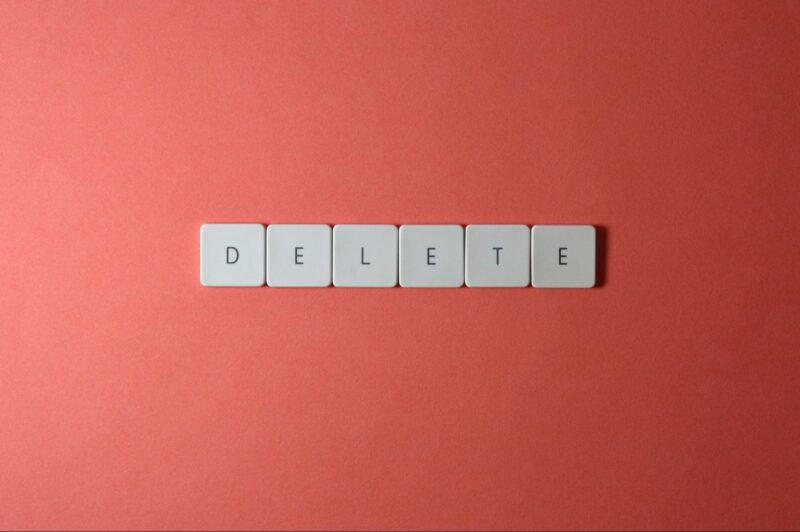In the digital age, convenience is paramount. While many traditional tasks have moved online, certain processes, like sending faxes, are still essential for businesses, legal documentation, and other formal exchanges. The good news? You no longer need bulky fax machines or specialized equipment to send fax messages. With an iPhone, you can easily scan, sign, and send faxes from anywhere, ensuring that important documents are delivered efficiently. This article will explore how you can scan, sign, and send faxes seamlessly from your iPhone.
The Evolution of Faxing: From Machines to Smartphones
Fax machines once dominated offices worldwide, facilitating the quick transmission of paper documents. However, as technology evolved, so did the tools to send documents electronically. Today, with just a few taps on your iPhone, you can scan, sign, and send fax documents without ever needing a dedicated machine.
Smartphones, particularly iPhones, have transformed the way we handle paperwork. With their advanced cameras, user-friendly apps, and versatile functions, you can manage tasks like scanning documents or sending faxes straight from your pocket. But how exactly does it work?
Setting Up Your iPhone to Send Faxes
Sending a fax from your iPhone is straightforward. It primarily involves three steps: scanning, signing, and sending. Here’s how you can do it effortlessly:
1. Scanning Documents with Your iPhone
The first step in sending a fax is scanning the necessary documents. Your iPhone comes equipped with a high-quality camera that can easily scan any paper document. Many apps allow you to scan documents directly from your phone, turning physical papers into digital files in seconds.
One option is the Notes app, which includes a built-in scanner. Open the app, create a new note, and use the camera to scan your document. The iPhone automatically enhances the scanned image to make it as clear as possible, and you can crop or adjust the image to your liking. Once scanned, the document is saved as a PDF or an image, depending on your preferences.

Alternatively, there are several third-party apps available that offer enhanced scanning features, such as auto-detection of document edges, multi-page scanning, and optical character recognition (OCR) to make scanned text editable.
2. Signing Documents on Your iPhone
Once your document is scanned, the next step is signing it. If you’re dealing with legal paperwork, contracts, or any document requiring a signature, you can easily add your signature directly on your iPhone without printing the document.
Apps like Preview or Adobe Acrobat Reader allow you to digitally sign documents by drawing your signature with your finger or stylus. Simply open the scanned document, use the “Add Signature” function, and place your signature wherever necessary. Many of these apps even allow you to save your signature for future use, making the process even faster the next time.
3. Sending Faxes with iPhone Fax Apps
Now that your document is scanned and signed, you’re ready to send it as a fax. While iPhones do not have a built-in fax feature, numerous apps in the App Store make this possible. These apps convert your scanned documents into fax messages and transmit them to the recipient’s fax machine or fax number.

Popular apps such as eFax, iFax, and FaxFile are easy to use and offer a seamless experience. You simply upload the scanned document, enter the recipient’s fax number, and press “Send.” Many of these apps also confirm that your fax has been sent successfully.
These apps often have a free trial or allow for limited faxing before requiring a subscription or purchase of credits. Some also offer the ability to receive faxes on your phone, transforming your iPhone into a fully functional fax machine.
Conclusion
In an increasingly digital world, the ability to handle tasks like faxing through your iPhone provides convenience and flexibility. Whether you’re sending important business documents or handling legal paperwork, your iPhone makes the process of scanning, signing, and sending a fax seamless and efficient. With a range of user-friendly apps available, sending a fax is now just a tap away.
No longer do you need to rely on outdated fax machines or wait until you’re back in the office? With your iPhone, you can stay connected, productive, and ahead of the game, regardless of where you are.