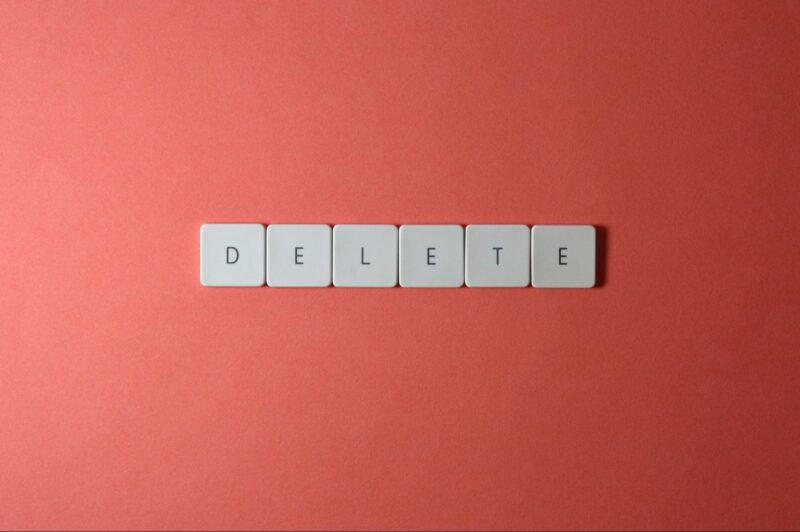Accessibility is one of those things that we all know is important, but few of us take the time to learn about it in-depth. As a result, it’s not always easy to know where to start or best practices. In this article, I will share nine things I wish I’d known earlier about accessibility and WordPress, like using tools such as accessiBe WordPress.
Accessibility is important for all users, not just those with disabilities.
Accessibility is not just about making sure that people with disabilities can use your site. It’s also about making sure your site can be used by people with different browsers, devices, and abilities. So, for example, someone with a slow internet connection should still be able to use your site without problems.
You may not be aware of many accessibility features in WordPress.
WordPress has several built-in accessibility features that you may not be aware of. For example, there are options to make sure your site can be navigated using just a keyboard and add alternative text to images.
You can make your WordPress site more accessible by using the right plugins and themes.
Several plugins and themes can help you make your WordPress site more accessible. For example, some plugins will automatically add alternative text to images and themes designed to be used with screen readers.
You need to test your site to see if it’s truly accessible.
It’s not enough to just install the right plugins and themes. You also need to test your site to make it truly accessible. The best way to do this is to use a screen reader or other accessibility tool to try using your site yourself.
You can’t just rely on automated testing tools.
Automated testing tools can be a helpful starting point, but they’re not perfect. For example, they can’t always find all accessibility issues, and they may give false positives. That’s why it’s important to also test your site manually.
Accessibility is an ongoing process, not a one-time fix.
Accessibility isn’t something you can just fix and then forget about. It’s an ongoing process that you need to keep up with. As new technologies and devices come out, you need to make sure your site is still accessible.
You need to educate yourself and your team about accessibility.
If you want your site to be truly accessible, you need to educate yourself and your team about accessibility. You need to know the best practices and how to implement them. You also need to be willing to put in the time and effort to make sure your site is as accessible as possible.
Testing your site is critical, but you also need to test regularly.
Testing your site is critical, but you also need to test regularly. In addition, as new technologies and devices come out, you need to make sure your site is still accessible. The best way to do this is to use a screen reader or other accessibility tool to try using your site yourself regularly.
You can’t just rely on plugins and themes to make your site accessible.
While plugins and themes can be helpful, they’re not enough on their own. You also need to educate yourself and your team about accessibility and test your site regularly.