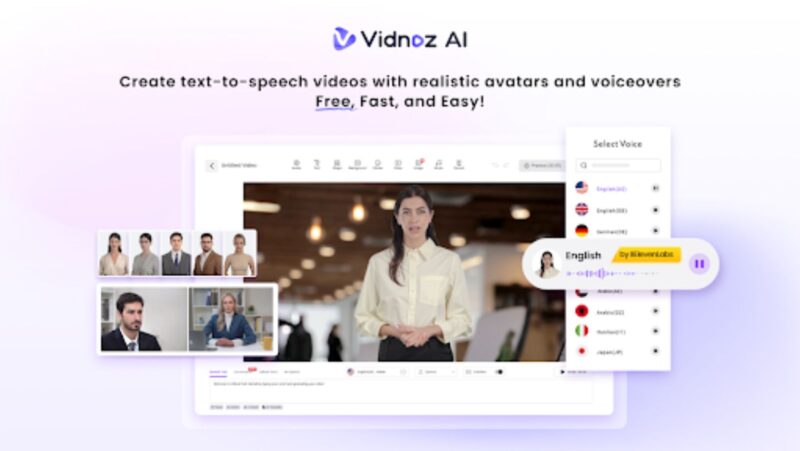For many folks, online gaming is a way of life, when passions can sometimes spill over into bitter rivalries and even online harassment and stalking. It’s not surprising – after all, people’s passions, be they games, sport, hobbies and relationships can get them really fired up. The once legendary UK soccer team manager of Liverpool FC, Bill Shankly, once famously said:
“Some people believe football is a matter of life and death, I am very disappointed with that attitude. I can assure you it is much, much more important than that.”
So it’s quite understandable that when people are gaming, they get very fixated on what they do. The only problem is you can spend so much time involved in the competition, you can become immune to the basic precautions you need for cyber security when gaming online. Let’s face it, you wouldn’t go to watch a baseball game on a stand with a fragile collapsing roof 20 feet above your head. Likewise, you shouldn’t be online without making sure your environment is safe from hackers and all those internet baddies.
One way to make sure that your playing field is secure is by using a free VPN for PC – because a virtual private network (VPN) places an encrypted server between your device and the wider internet, even before your internet service provider (ISP) gets involved. Let’s take a quick look at how a VPN works and what advantages it holds for online gamers.
Under The Hood
A VPN client can take the form of software installed onto a modem router, thus protecting the entire gamut of devices connected to that router at any one time. The other form of VPN use is installation on a specific user’s device as a browser extension. There are pros and cons to these two types of protection:
In either case, a VPN client merely ensures that the router or internet connected device first connects to one of the VPN provider’s servers. Then, once that encrypted server is connected, the normal ‘look up’ process occurs, where the user’s ISP connects their desired target website or online service. The difference between the two scenarios happens if the VPN’s malware detection algorithms on the server detects any suspicious activity, such as a virus or phishing link. Then, the VPN server immediately cuts the connection to avoid any devices being compromised.
If a specific single device is using a VPN browser extension, the VPN software just disconnects that one device from the domestic or office router. If the VPN software is installed on the router itself, the internet to that entire building would be disconnected. This could be very embarrassing, for example, if a teenager is up in their bedroom attempting to watch adult movies, and the whole house is suddenly disconnected, cutting off dad’s Zoom call to his boss! In either case, VPNs ensure both anonymity of the person(s) logging on and location cloaking. Even the VPN user’s ISP doesn’t know who they are or where they’re located, as the VPN encrypted server could be anywhere in the world. Additionally, VPN users can choose a server location from where to connect to make it seem that they are in a given location. Why is this location cloaking so important? Let’s see:
Full Throttle
Gamers use a lot of online data. They need a fast connection to avoid lag and an ISP that doesn’t slow down their connection whenever the data ‘fair usage’ policy has been reached. But nearly all ISPs DO apply restrictions.

They’re most noticeable when new hardware – for example, PS5 – or freshly released games like GTA 6 are published. To avoid their connection being ‘throttled’ (i.e., slowed to an unusable crawl), gamers can use a VPN to shield their identity and location from anonymous encrypted servers. If ISPs don’t know who is connecting to them or where they are located, they can’t throttle the speed.
Avoiding Content Geo Restrictions And Dynamic Pricing
Additionally, the facility to hide the device’s location from the analytics software on a target website has a couple more advantages. Firstly, if a person is away from home in a different country on vacation, they often encounter geographic restrictions on TV and movie streaming. A US resident might want to see their favorite Netflix show, but they are in a hotel in London. Netflix will see the British IP address and deny access. But the VPN user can choose a stateside server and watch Netflix from their London hotel in an instant.
Dynamic pricing is also a questionable practice and is hotly denied by the perpetrators. Imagine a smart businessperson dressed immaculately with a designer watch and designer shoes goes into a deli to order some lunchtime food. They might be charged, say, $11.99 for a pastrami on rye sandwich.

Then a workman in overalls enters the same deli, orders the same sandwich, but gets charged only $5.99. Is that acceptable, to charge double if you think the prospective customer can afford it? You might argue that such practices are not just normal supply/ demand economics, but closer to financial fraud.
And guess what? Online retailers’ algorithms do just that every day. Try booking a hotel room when your IP address places you in Long Island. Then, use a VPN and pretend that you’re in Mexico by choosing to access the internet from a server located in Acapulco. Search for the same room in the same hotel. The odds are that the displayed price will be cheaper.
Safer All Round
There are other advantages to using VPNs when at home and away, from blocking your ISP monitoring your internet activity, to avoiding phantom Wi-Fi hotspots operated by hackers. Whatever your motivation, the message is pretty clear – install a VPN before you next go online; it might be the most sensible game play you ever made.